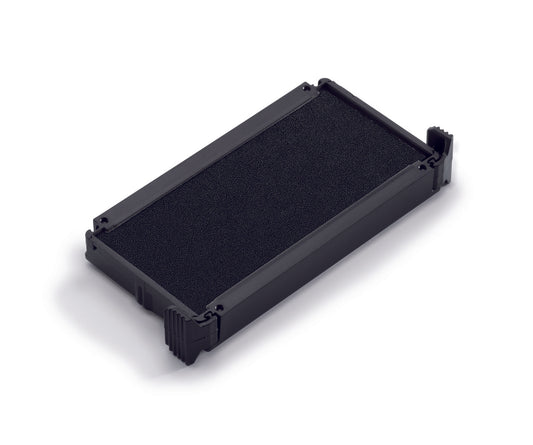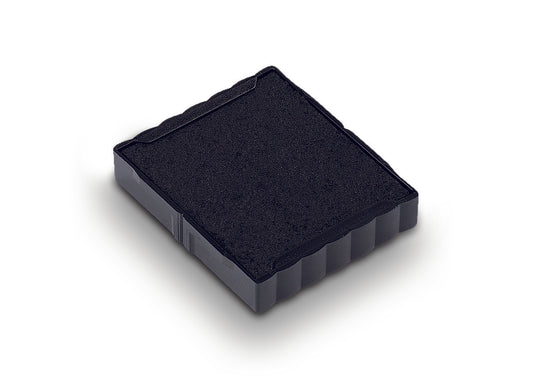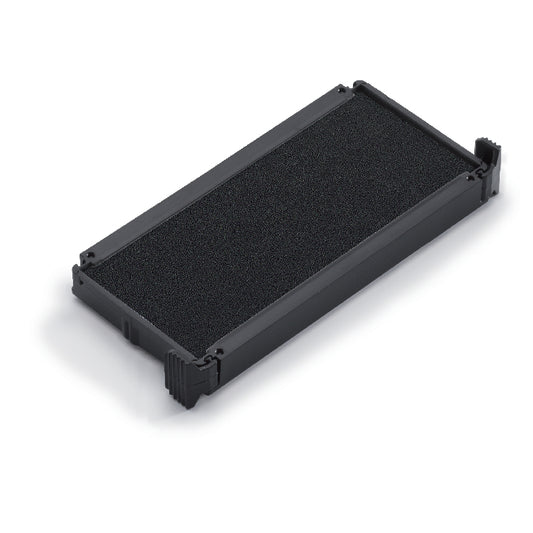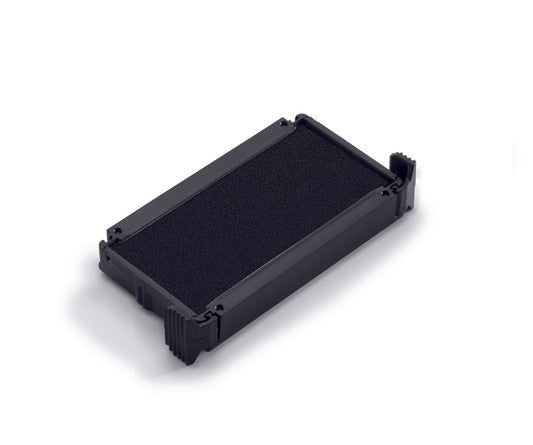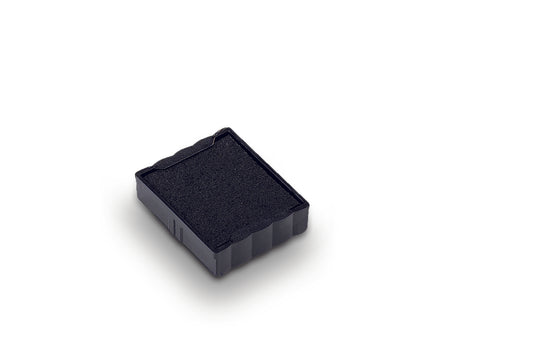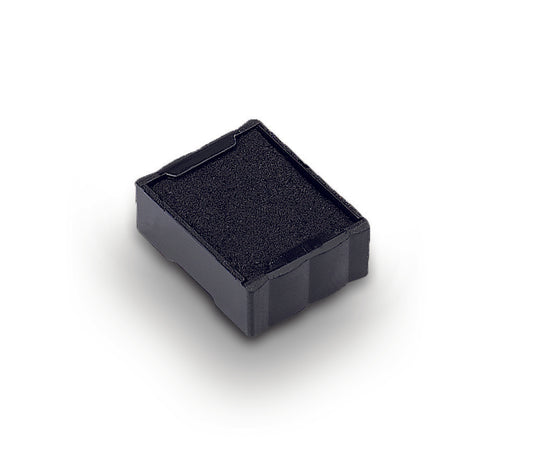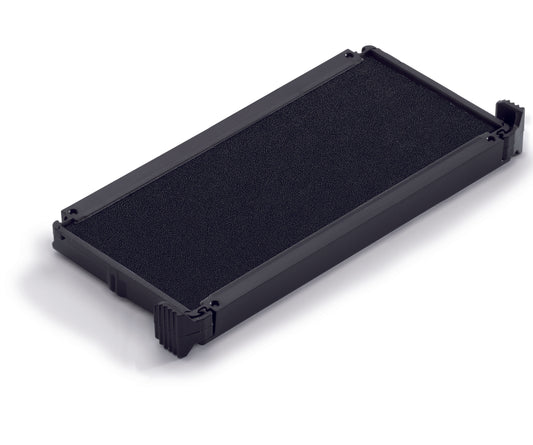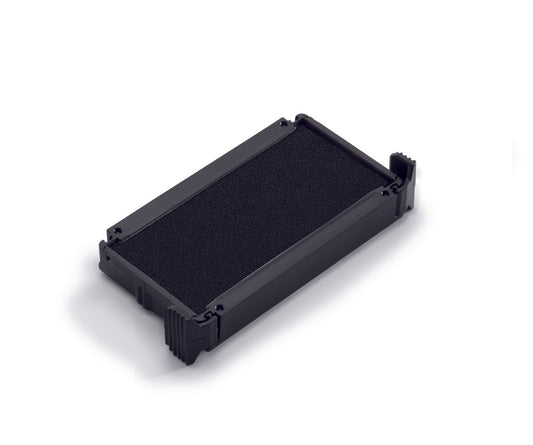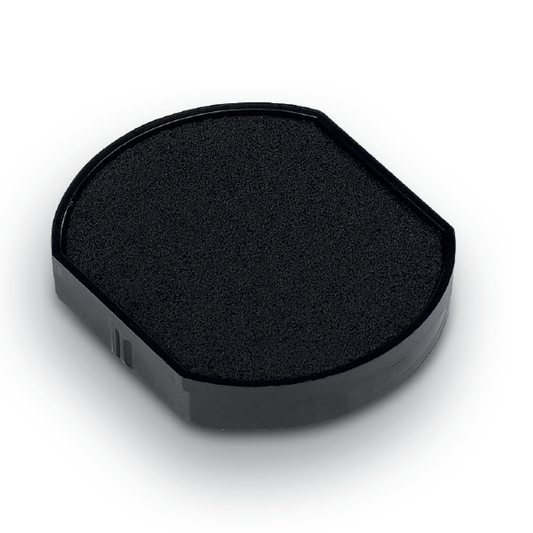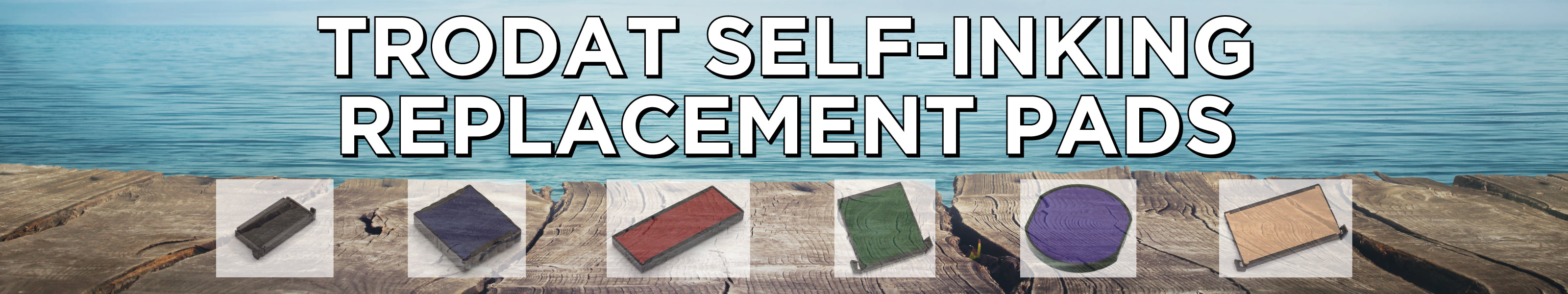
-
R4912 Replacement Ink Pad
Vendor:TrodatRegular price $4.95Regular priceUnit price / per$7.95Sale price $4.95Sale -
R4923 Replacement Ink Pad
Vendor:TrodatRegular price $5.95Regular priceUnit price / per$8.95Sale price $5.95Sale -
R4913 Replacement Ink Pad
Vendor:TrodatRegular price $5.95Regular priceUnit price / per$8.95Sale price $5.95Sale -
R4915 Replacement Ink Pad
Vendor:TrodatRegular price $6.95Regular priceUnit price / per$9.95Sale price $6.95Sale -
R4911 Replacement Ink Pad
Vendor:TrodatRegular price $4.95Regular priceUnit price / per$7.95Sale price $4.95Sale -
R500R Replacement Ink Pad
Vendor:IdealRegular price $5.95Regular priceUnit price / per$8.95Sale price $5.95Sale -
R4929 Replacement Ink Pad
Vendor:TrodatRegular price $5.95Regular priceUnit price / per$8.95Sale price $5.95Sale -
R4926 Replacement Ink Pad
Vendor:TrodatRegular price $6.95Regular priceUnit price / per$9.95Sale price $6.95Sale -
R4925 Replacement Ink Pad
Vendor:TrodatRegular price $6.95Regular priceUnit price / per$9.95Sale price $6.95Sale -
R4924 Replacement Ink Pad
Vendor:TrodatRegular price $5.95Regular priceUnit price / per$8.95Sale price $5.95Sale -
R4922 Replacement Ink Pad
Vendor:TrodatRegular price $4.95Regular priceUnit price / per$7.95Sale price $4.95Sale -
R4921 Replacement Ink Pad
Vendor:TrodatRegular price $4.95Regular priceUnit price / per$7.95Sale price $4.95Sale -
R4918 Replacement Ink Pad
Vendor:TrodatRegular price $6.95Regular priceUnit price / per$9.95Sale price $6.95Sale -
R4917 Replacement Ink Pad
Vendor:TrodatRegular price $5.95Regular priceUnit price / per$8.95Sale price $5.95Sale -
R4916 Replacement Ink Pad
Vendor:TrodatRegular price $5.95Regular priceUnit price / per$8.95Sale price $5.95Sale -
R4914 Replacement Ink Pad
Vendor:TrodatRegular price $5.95Regular priceUnit price / per$8.95Sale price $5.95Sale -
R4910 Replacement Ink Pad
Vendor:TrodatRegular price $4.95Regular priceUnit price / per$7.95Sale price $4.95Sale -
R400R Replacement Ink Pad
Vendor:IdealRegular price $5.95Regular priceUnit price / per$8.95Sale price $5.95Sale -
R310R Replacement Ink Pad
Vendor:IdealRegular price $5.95Regular priceUnit price / per$8.95Sale price $5.95Sale -
R170R Replacement Ink Pad
Vendor:IdealRegular price $5.95Regular priceUnit price / per$8.95Sale price $5.95Sale
Collection: Trodat Self-Inking Replacement Pads
Don't stress if your self-inking rubber stamp begins to print light. You do not have to throw it away! You can replace the entire pad in a quick, convenient manner using these self-inking replacement pads. Perhaps you'd like to switch up your ink colors because you tire of only one color for each of your impressions; by purchasing a replacement pad that can be inked in the color of your choice, your stamp has now become more versatile and fun! With the new pad in place, you reset the longevity of your ink pad and begin fresh with your thousands of impressions. These dry ink pads are available for use in Trodat and Ideal self-inking stamps.It's easy to switch it out yourself.
How do I replace the pad?
Simply place your stamp in front of you and rotate the case so that the back of the stamp case is now facing you. Turn the stamp completely upside down. It's easier if you use both hands for this part. You'll find on the side of the case a button that will lock the slide mechanism so that you can remove the ink pad. Press down the slide mechanism slightly then set the lock button. Now the actual stamp message is no longer touching the ink pad. Next, carefully remove used pad and discard. Take the fresh, newly inked pad of your desired color and nest into the slot where the old pad sat. Carefully, press down on the slide mechanism again, and unlock secure button on the side. The printed image will then marry with the ink pad. You will want to depress multiple times to be sure your message prints evenly, and you're good to go!